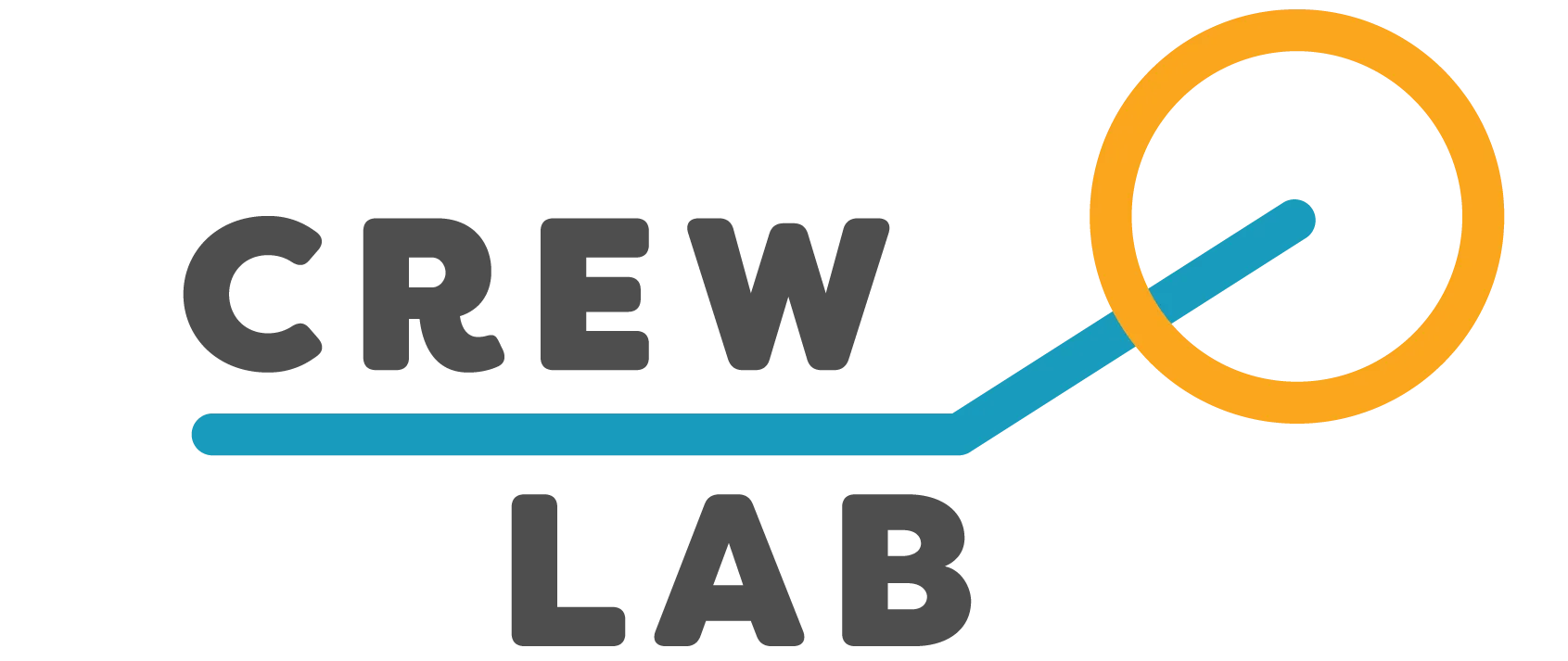Workouts are designed to give the whole team clear expectations, easy access to training sessions, and key performance data. Team Members can create, track, and review training. Workouts can be viewed for an individual on a Profile, or for the whole team in the context of a specific Calendar Event.
Creating and Editing Workouts
To create a Workout:
- Open CrewLAB on your mobile device or in a web browser
- Tap or click the yellow plus button and select “Workout”
- Complete the form that appears with the title, reflection, ideally a photo, and other information
You can create, edit or delete Workouts at any time, whether they are in the past or the future.
For now, only basic single time (20:00), single distance (5 miles), or uniform interval workouts (4x100m with 1:00 rest) are able to be logged. If you want to log something more complex, upload each step of the workout separately. The more complex version of Workouts is coming soon. Email judah@crewlab.io if you want to get involved and help shape it.
Adding Workouts to Calendar Events
If a Workout is added to a Calendar Event:
- The Event will display the assigned Workout details
- A Workout can be manually logged against a specific Calendar Event by navigating to that Event and clicking “Log Workout”
- Hardware integrations that perfectly match the date and the details of a Workout assigned to a Calendar Event will automatically log against that Calendar Event
For now, only basic single time (20:00), single distance (5 miles), or uniform interval workouts (4x100m with 1:00 rest) are programmable in Calendar as Workouts. For anything more complicated, you can add specific details including links to documents and spreadsheets in the notes section.
The more complex version of Workouts is coming soon. Email judah@crewlab.io if you want to get involved and help shape it.
Managing and Viewing Workouts
- Coaches and Captains can assign, edit, and review all Workouts. Athletes can only manage their own
- All entries are saved to the Training Journal, and where relevant, to a specific Calendar Event
- All Team Members can see all Workouts
Logging Workouts for Others
There are several ways to make sure the workout gets logged on the team. We recommend that the athlete do their own journaling to reflect and express themselves to the team. However, there are sometimes when either an athlete doesn’t have their phone, there’s a lot of data, or it is more efficient to create workouts in bulk. CrewLAB has a few ways to do that.
- Manually log a workout for someone else or a group of people
- Create a workout from the big orange plus button
- Scroll to the Additional Info section
- Adjust the Completed By field to whoever did the workout. You can select multiple people and de-select yourself.
- This will send the workout to their profile(s).
- Workout gets pushed from the Calendar
- If the coach sets up the Calendar with a specific workout, at the end of that workout, athletes will get pushed the data.
- Only athletes who have RSVPed (or have been RSVPed) yes will be included.
Frequently Asked Questions
Who can create and assign Workouts?
Coaches and Captains can create and add Workouts to Calendar Events or log a Workout manually for any Team Member.
Where do Workouts appear in CrewLAB?
Workouts appear in the:
- Home feed
- Calendar, on Events that have added Workouts
- Team Member Profile > Dashboard > Training Volume > Training
- Leaderboards > Team Member
- Mobile app only: Analytics > Training Points > My Training tab
- Website only: Workouts tab
Can Athletes see each other’s Workouts?
Yes, all Workouts are visible for the whole Team to see.
You can customize which Teams will get posted to in the Additional Info section in the Post To field when creating a new Workout. At least one group must be selected to be posted to.
Can Workouts be logged without an associated Calendar Event?
Yes. Standalone Workouts can be logged by clicking the yellow plus button and clicking “Workout”.
Does CrewLAB support external hardware/wearable integrations?
Manual Workout entry is encouraged so Athletes can focus on reflection over raw numbers, but CrewLAB currently integrates with Concept2 and Garmin and other integrations are on the way.
How do I change my unit preferences from imperial to metric in CrewLAB?
You can change between imperial and metric units on a per-workout basis in CrewLAB. However, there isn’t currently a global setting to permanently set your preferred units across the entire app.
If you’d like to see a permanent unit preference setting added to CrewLAB, we’d love to hear from you! Please share your feedback and vote for feature requests in our Product Ideas community forum.