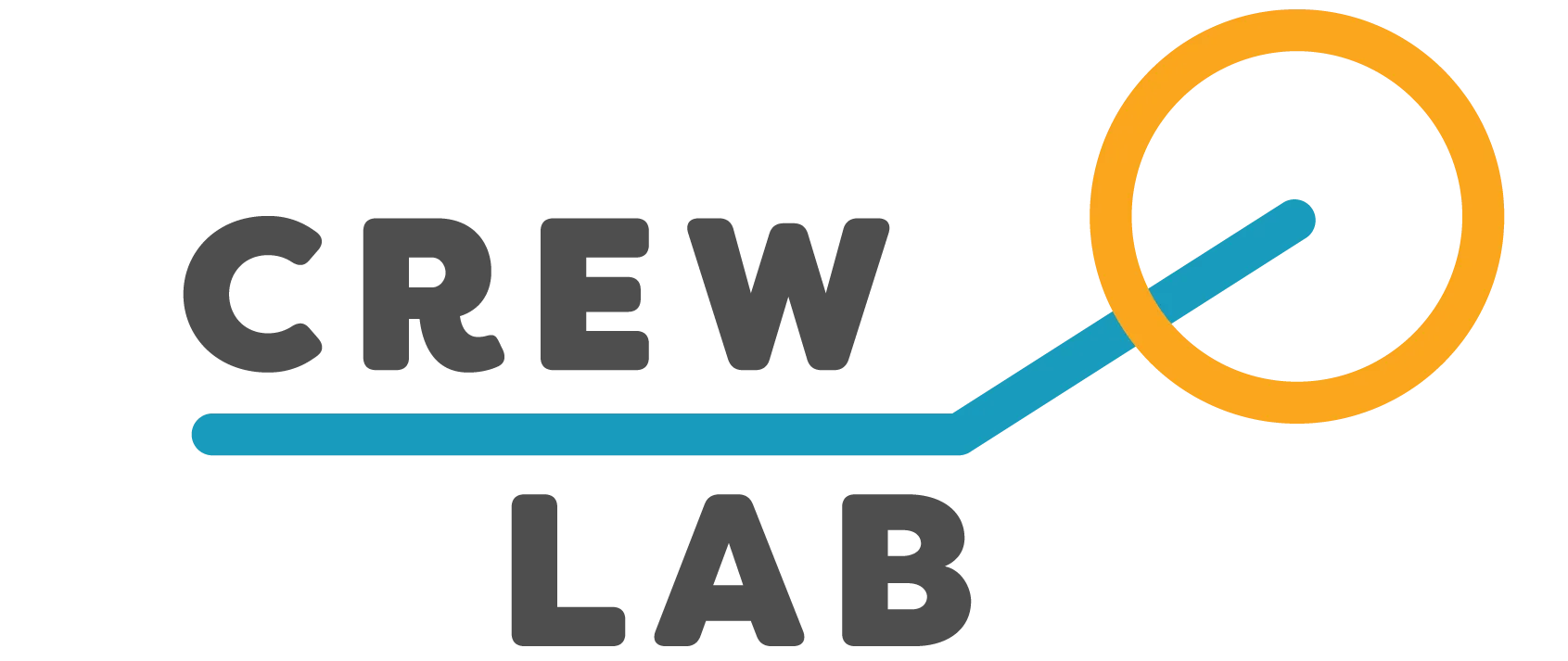Any Team Member can upload video footage, whether it’s for analyzing technique, celebrating race clips, or sharing the last team karaoke night. Videos uploaded to CrewLAB are stored securely and shared only within your Teamspace. Videos are available to the whole team and can be filtered by Team Member.
Uploading a Video
You can upload a video to CrewLAB from the Videos tab or by tapping the + button from the Home screen.
To upload a video:
- Click Upload Video
- Drag and drop your video file, or click to select from your device
- Toggle “Mute on upload” if the video should play without sound by default
- Add a Title that clearly describes the clip
- Add Notes to give context, instructions, or ask questions
- Tag Team Members like Athletes and Coaches to identify who is in the video ore prompt someone to review the video
- Click “Create” to complete the video upload
Tagging Team Members in a Video
How to Tag Athletes in a Video
Tagging Team Members in a video helps everyone quickly find and review footage for anyone. Any Team Member can add or change Tags:
- Navigate to a Video
- Tap “+ Tag Athletes” or the name(s) that appear with the person icon on the video
- Tap “+ Add”
- Tap “Athlete(s)
- Make your selections
- Tap the “<” back button
- Tap “Submit”
The people you tagged will be notified and the video will appear in their Profile along with any other videos they are tagged in.
Viewing a Video
Videos are visible to the whole team and appear in the Home feed, the Videos tab, and the Profile of any tagged Team Members, where anyone can leave Comments and Likes.
On a video, you can navigate to a certain place in the video and adjust the playback speed to focus in on an important point.
Frequently Asked Questions
How do I tag Team Members in a video?
After uploading, click “Tag Athletes” and select from the team list. Tagged Athletes will receive a notification and the tagged video will be linked to their profile.
Can I interact with Videos?
Likes and Comments can be added to a video for feedback, reflection, or clarification. All social interactions on Videos are visible to the whole team.
How are Videos organized?
Videos are sorted by most recent upload date and can be filtered by Athlete.
Is there a limit to video uploads?
There are no size or length limits for video uploads. CrewLAB Free only allows viewing of the last 30 days’ worth of Videos; older Videos are hidden unless your Team upgrades to a paid plan.