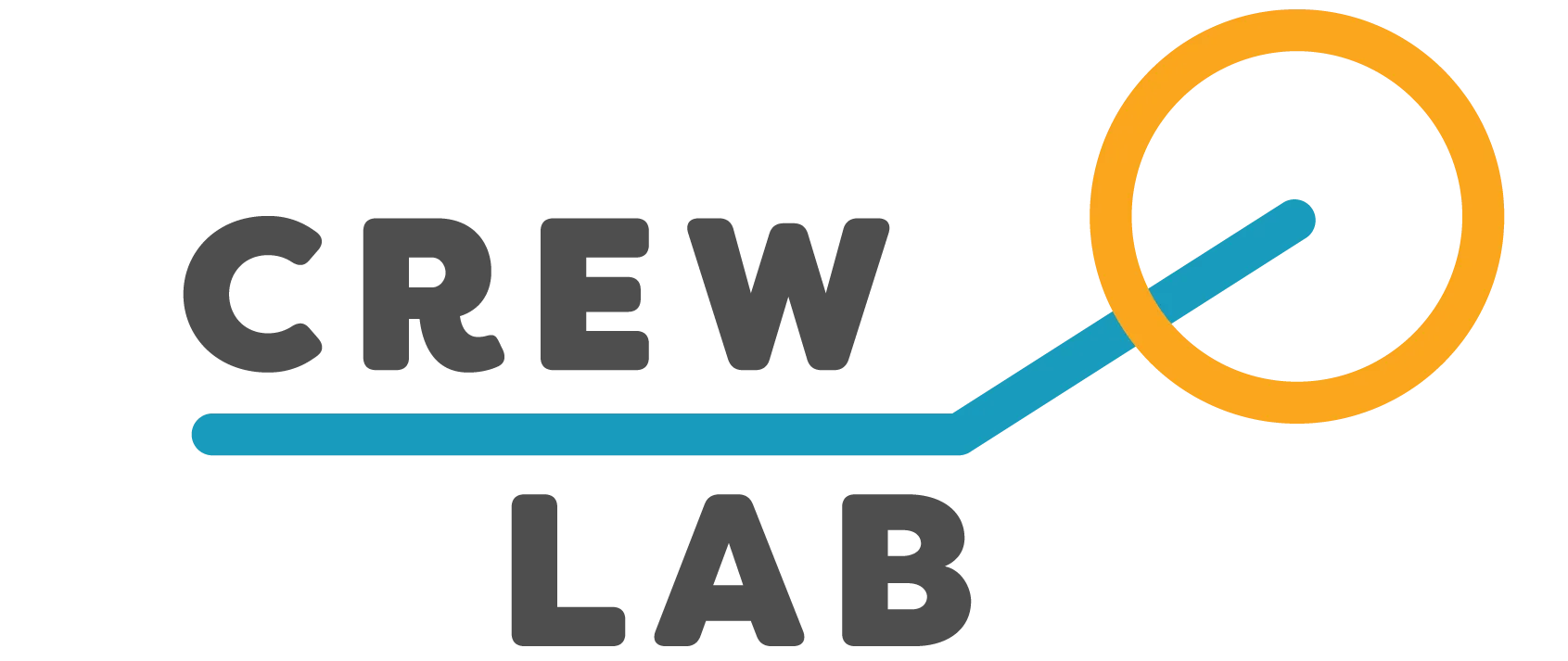Lineups create groups of athletes for practices and events. Use Lineups to organize athletes by equipment, workout, or skill level for a specific session.
Lineups are temporary and event-specific (unlike Roster Squads). You can filter by RSVP status, position, or height and weight when building lineups, but you don’t have to.
Viewing Lineups
Web: Select Lineups at the top of the page
Mobile: From Home, tap your team name, then tap Lineups
Creating a Lineup
If your lineup does not already exist:
- Select “Add Lineup”
- Edit your lineup’s name by selecting its title (e.g. “Lineup 2”)
- Add athletes by selecting an empty slot or dragging from the sidebar
- Reorder and remove athletes as needed
Changes save automatically.
Managing Lineups
Use the view options at the top of the page to show more or less information:
- RSVP status
- Position
- Height and weight
Edit, delete, or rearrange lineups anytime.
Sharing Lineups
After creating your lineup or lineups, you can post them to a calendar event:
- Select “Post Lineups”
- Select the upcoming calendar event or create a new one
- Optional: Check “Notify in team chat” if you want athletes to see right away
- Select “Post”
Posted lineups are saved to the calendar event and appear in lineups history.
Lineups History
View all previously posted lineups:
- Select “History”
- Select any past lineup to view it
- Optional: Copy it to reuse for a new calendar event
Copied lineups appear on your current board.
Clearing the Board
Remove all lineups from your current workspace:
- Select “Clear Board”
- Confirm
This only clears your board. Posted lineups are saved in History.
Frequently Asked Questions
What’s the difference between Lineups and Roster Squads?
Lineups are temporary and tied to specific events or practices. Roster Squads are more permanent groupings (like Varsity, JV, or Novice).
What happens to my lineups if I don’t post them?
They stay on your board until you edit or clear them. Only posted lineups are saved to History.
Can I reuse a lineup from a previous practice?
Yes. Go to History, select the lineup you want, and select “Copy.” It will appear on your current board.
Can athletes see lineups I’m working on?
No. Athletes only see lineups that have been posted to the calendar or shared to chat. Your lineups workspace is private to coaches.
What happens if an athlete’s RSVP changes after I post lineups?
Posted lineups don’t update automatically. You’ll need to create a new lineup with the changes and post it again.
Can I post the same lineups to multiple events?
Yes. Post them to one event, then post them again to another event. Each lineups posting saves separately in History so you can track which lineups you used for each event.