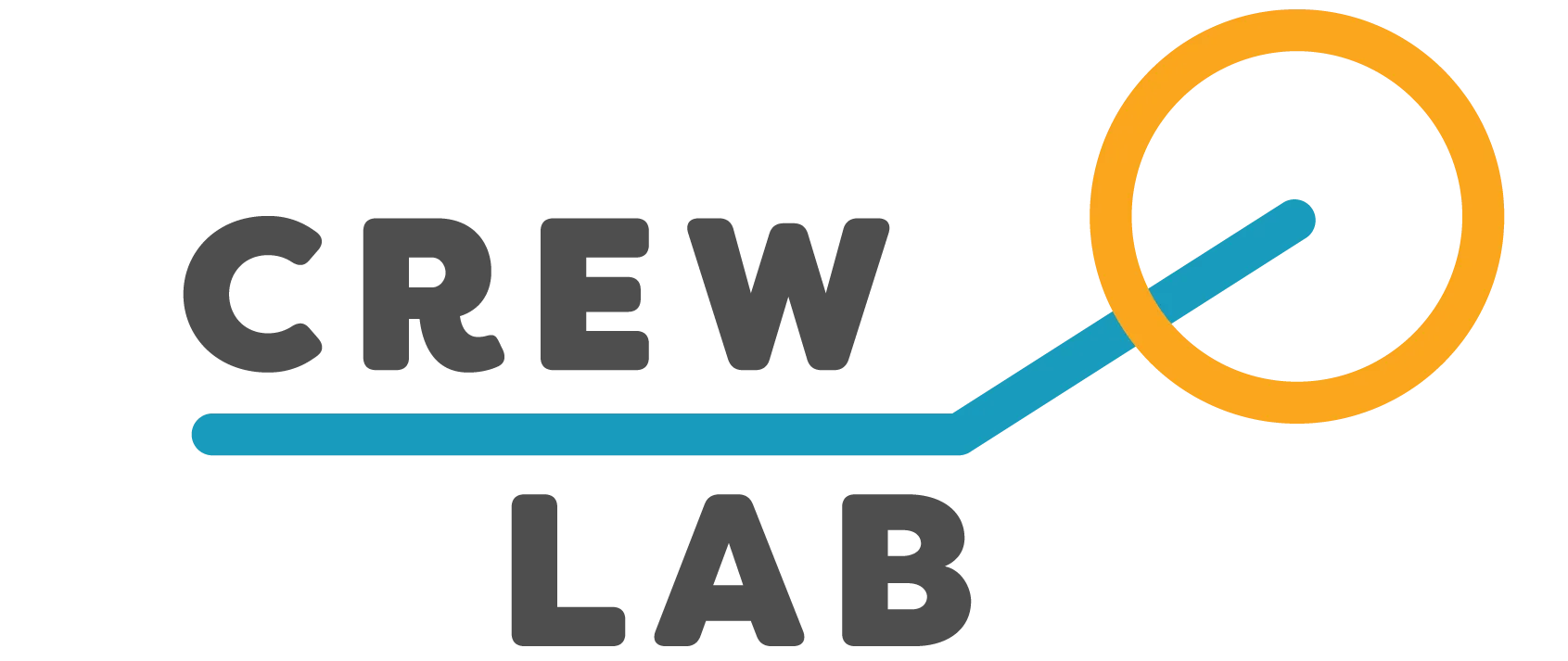Chat Channels are designed to centralize and streamline team communication—without needing group texts or third-party apps.
Every Chat message in CrewLAB is time-stamped and stored securely, with private access—limited only to Team Members. Features include:
- Unlimited Team-wide and sub-group Chat Channels
- The ability to mention Team Members
- The ability to add attachments, links, emojis, and GIFs
Team Chat
Every CrewLAB Team starts with a default “Team Chat” Channel where all Team Members—Coaches, Captains, and Athletes—are automatically added. Team Chat cannot be deleted.
Additionally, default channels include “Coaches and Captains” and “Coaches Only.”
Custom Chats
Custom Chats can be used to keep communication focused topically (e.g. Technique, Nutrition, Playlists, or for a specific event like a race) or by subgroup (e.g. Varsity vs. Junior Varsity, by sport specialization like Sprinters and Distance Group).
To create a Custom Chat:
- Click the + icon in the Chats tab.
- Name your Chat Channel and (optionally) add a short description.
- Select any combination of Team Members to be in the Chat (3 or more individuals)
- Click “Add Members” to launch the new Chat Channel.
SafeSport Compliance
CrewLAB Chat Channels are built to support SafeSport-aligned communication:
- All Chat Channels are fully visible to Coaches
- Direct messaging is not supported; all Chat Channels must have 3 Members. At a minimum, if a Chat Channel includes a Captain or Athlete, it is most appropriate to have two Coaches also in the Chat
- While Chat content can be deleted by Coaches or the Team Member who sent the content, all Chat activity and content is permanently logged and auditable
- All file uploads and media are attributed by user and timestamp
- All Chat content can be reported to Coaches for review
These safeguards ensure CrewLAB can be used responsibly and transparently in school, club, and governing body environments.
Attachments
Within any Chat Channel, you can send:
- Images or files from your device (e.g., PDFs, maps)
- Animated GIFs
- Website links
To add a file:
- Tap the + button in the message bar
- Select “Upload from Device” or “Add a GIF”
- Send your message
Frequently Asked Questions
Are Chats visible outside the team?
Chats are private to your CrewLAB Teamspace.
Who can create Chat Channels?
Only Coaches can create Chat Channels.
Is Chat content visible to Coaches?
All Chat activity is transparent and reviewable by Coaches, ensuring safe and accountable team communication.
Are notifications sent for new messages?
CrewLAB will notify you about unread messages and mentions so you never miss an update, but Custom Chat Channel notifications can be individually managed.