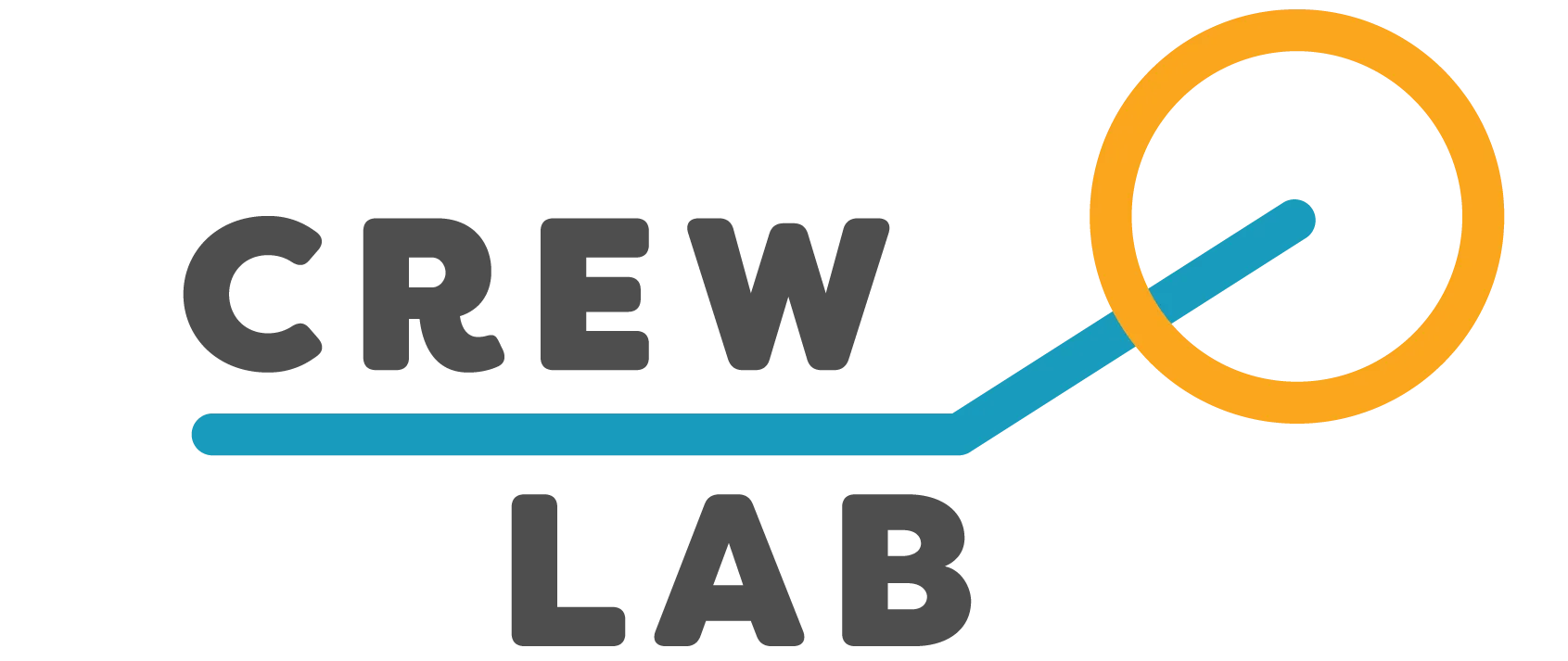Understand day-to-day experiences over periods of time using the Analytics tools, which provide a clear view of how individuals and teams are progressing—so adjustments can be made before issues arise.
Daily Check-In
Get a visual of trends for well-being, including Mood/Sleep over time and the distribution of the responses to each. Use this to track how training, team culture, and external factors like lifestyle, environment, and stress are all interrelated.
Athletes and Captains can see only your Daily Check-In data. Coaches can see data for all Team Members.
Attendance (Coaches only)
Attendance data is collected from Calendar RSVPs. You’ll see:
- Daily Attendance over time for each Team Member
- Daily team-wide totals
- An exportable report in CSV format
Sort by date range or Team Member to identify patterns and gaps in participation.
Load Management
Load Management uses Fitness (training load) and Fatigue (training stress) to calculate Readiness, which offers insight into how to plan immediate steps to maximize performance while minimizing injury and burnout. Readiness is expressed as a percentage in the app. 100% is very Ready to perform. 0% is very Overtrained.
Please note that Load Management only works when Workouts are logged accurately and consistently, and must be manually reloaded using the circular arrows button in the top right of the page to bring in recent training data.
Team Engagement (Coaches only)
Every training-related and social activity gets tracked—giving you a chart of engagement types over time and a leaderboard of the most engaged Team Members. Use this information to spot who’s consistently plugged in and has great leadership potential—and who may need a nudge or a well-being intervention.
Workout Streak (Coaches and Captains only)
Visualize continuity of Workout logging per Team Member, to encourage healthy habit-building, flag gaps or inconsistencies in doing and/or logging, and highlight the results of sustained effort over time
Leaderboards
Individuals and Squads are ranked by minutes across activity types. This is useful for celebrating commitment, balancing training loads, friendly team competition
You can filter by date range and see breakdowns by activity type (e.g., mobility, lifting, running).
Frequently Asked Questions
How do Analytics help with Coaching decisions?
The Analytics tools encourage teams to be intentional and scientific in approaching role assignment and managing concerns, and individuals to be stewards of their own health, performance, and interactions.
What data is used in the various Analytics tools?
Data is compiled from Calendar RSVPs, Daily Check-Ins, Workouts, and social activities.
How do the Leaderboards work?
The Leaderboards summarizes active minutes per activity, for individual Team Members and for Squads
Who can access Analytics data?
Coaches can see full team and individual insights. Athletes see only their own data for certain tools.
Is any team data shared or sold outside the Team?
No. All Analytics remain private within your CrewLAB Team and are not visible externally.