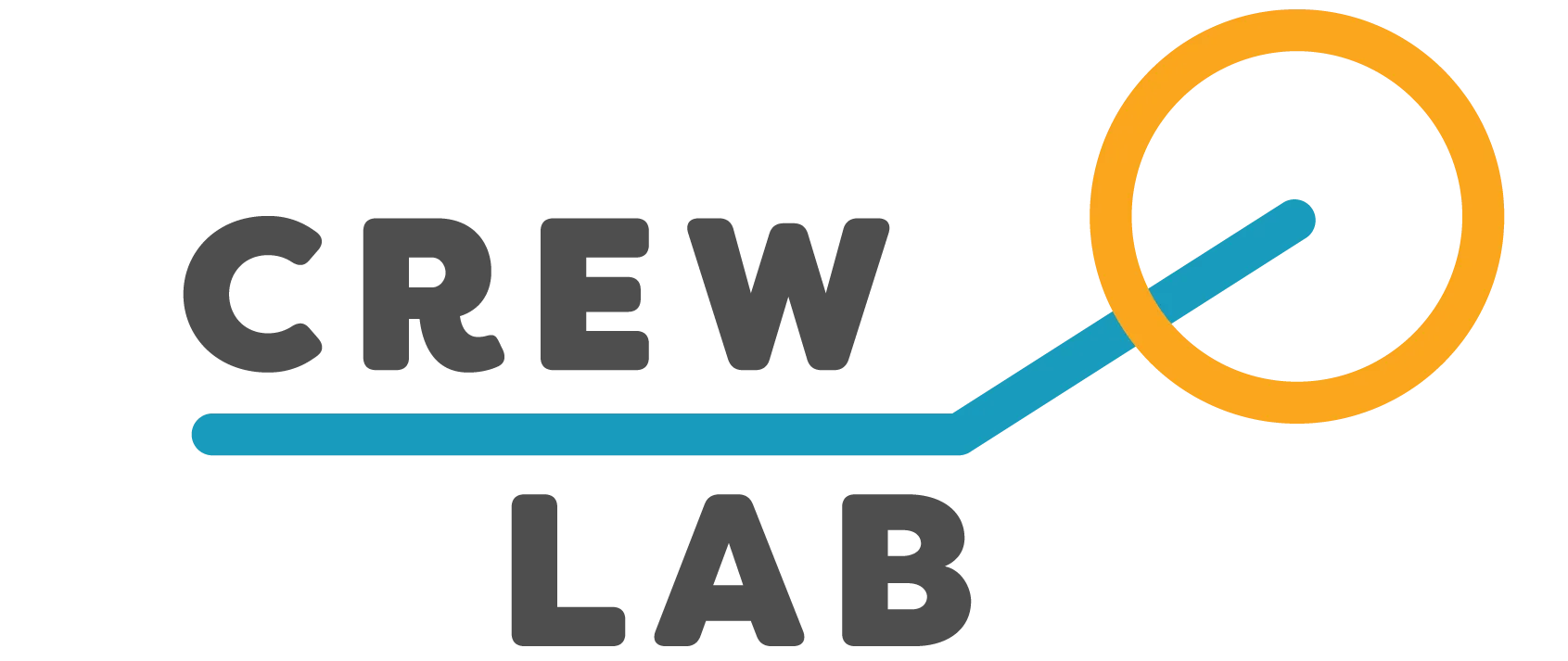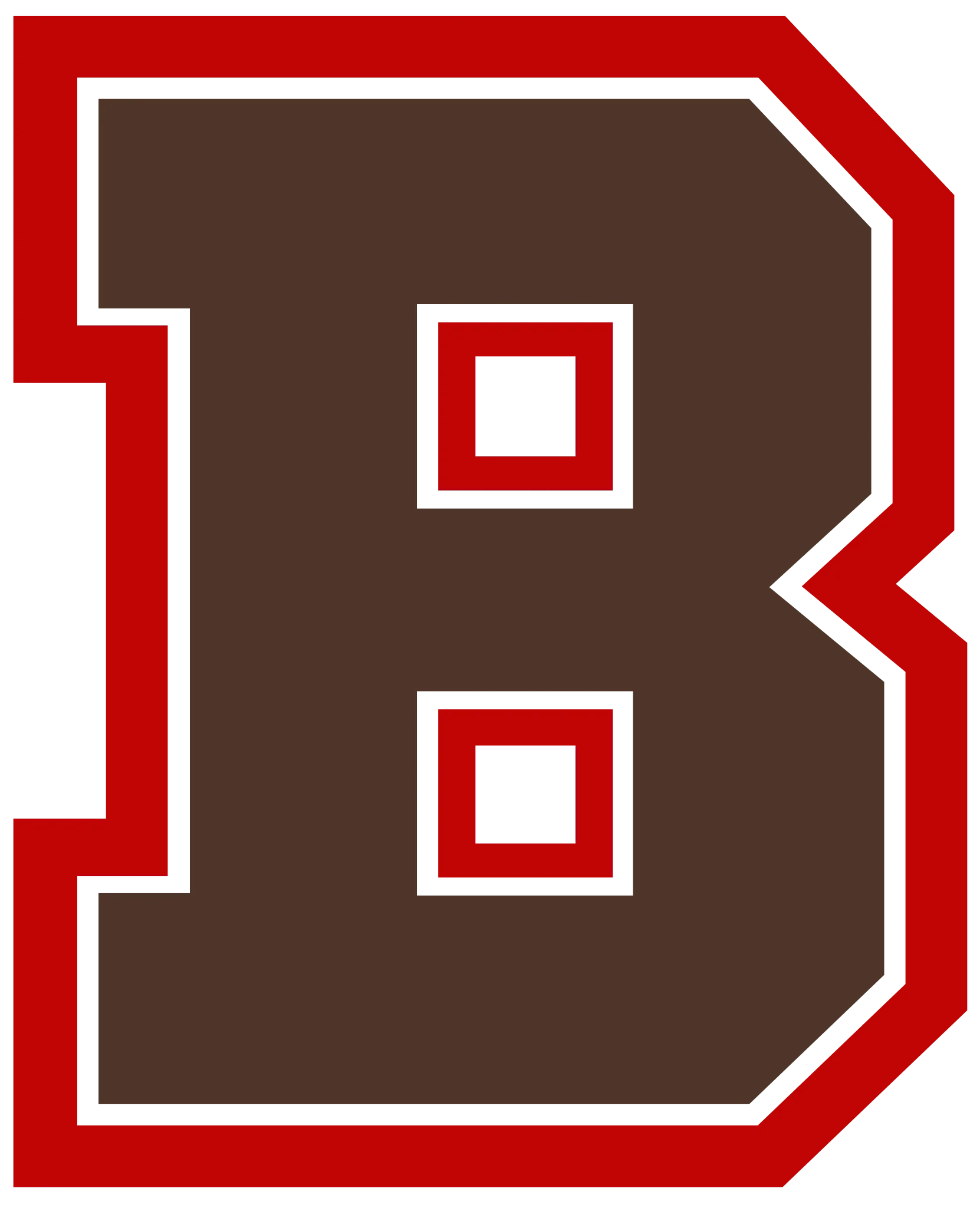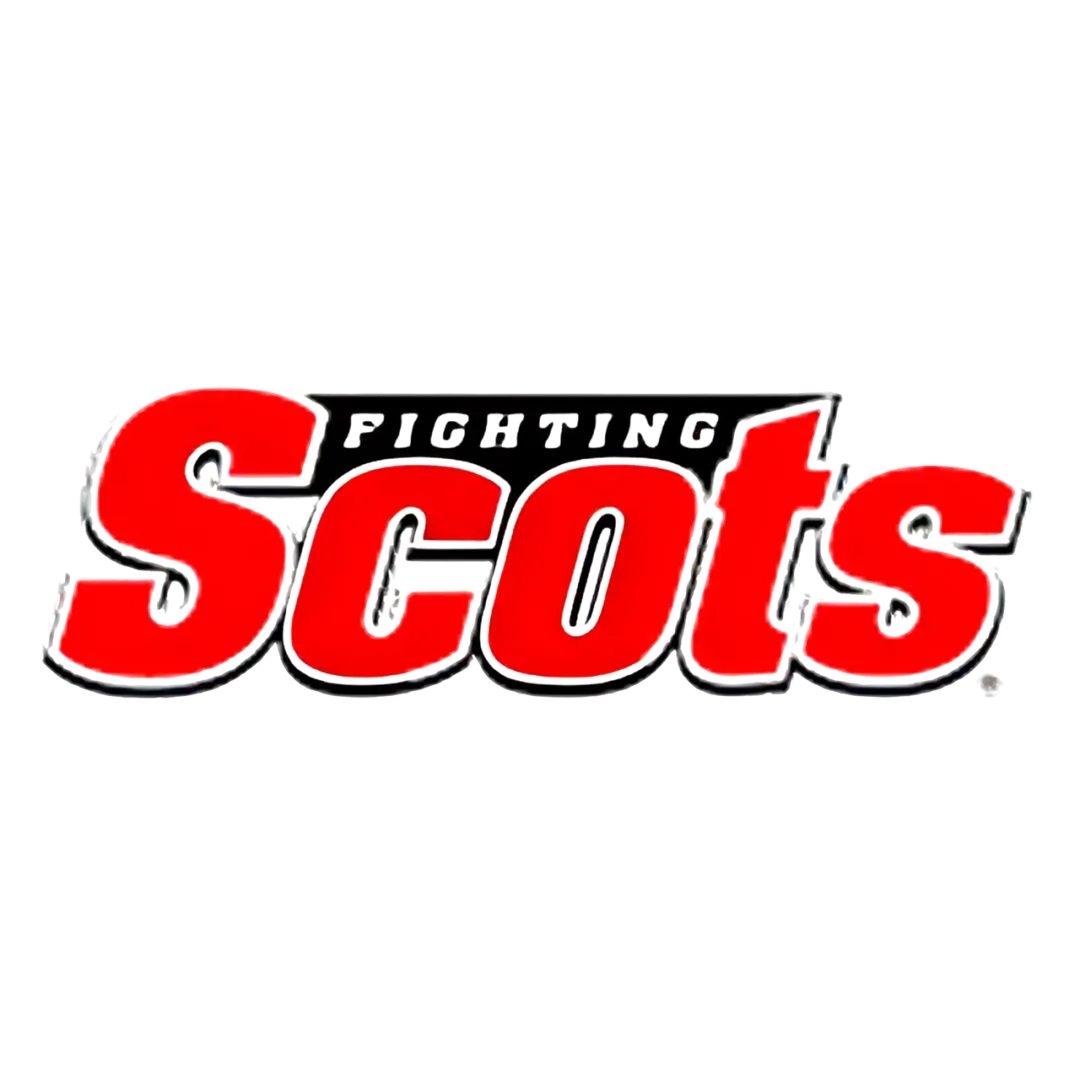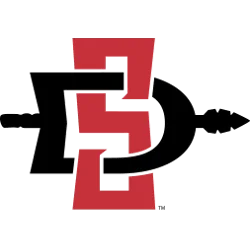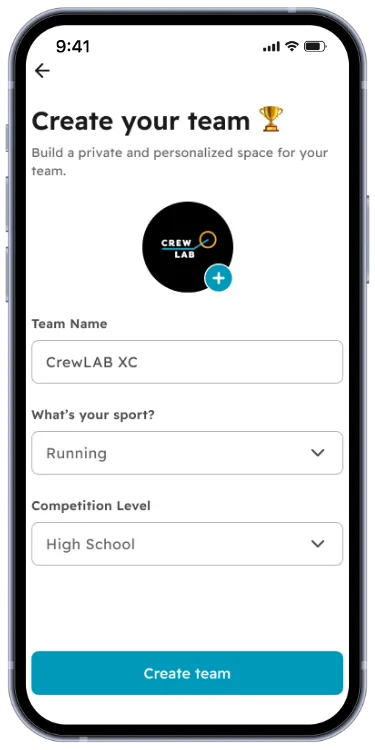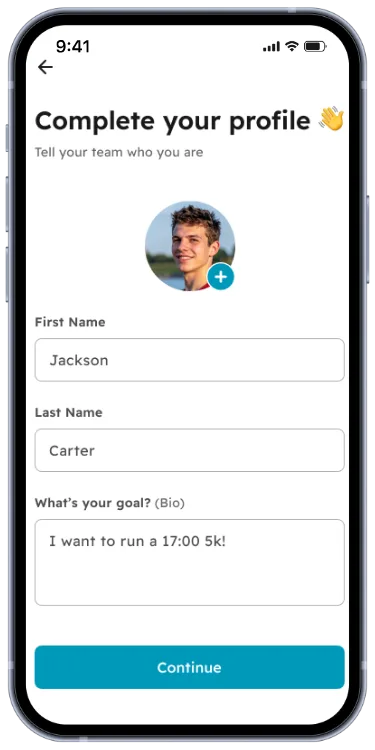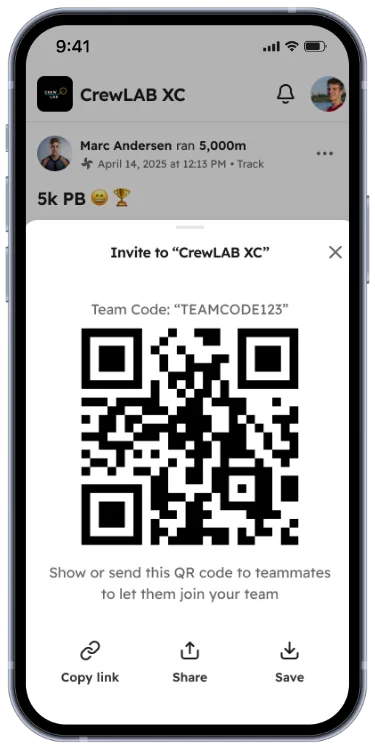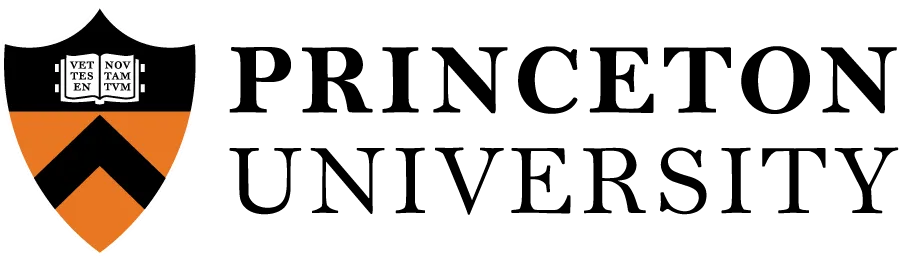Upgrade your team with CrewLAB for free in minutes
Download the app
Get the mobile app for the best experience.
Start on the web
Jump right in through your browser. Download the app later.
Quick start guide
Get your team up and running in three simple steps.
Coaches and athletes love how easy CrewLAB is

Frequently Asked Questions
Do I have to give payment information to sign up for CrewLAB?
No credit card required. Start free immediately and upgrade to Pro only when you're ready.
Is CrewLAB the right fit for me?
Click here to browse frequently asked questions about the CrewLAB experience.
On what devices can I use CrewLAB?
CrewLAB is available for Android and Apple smartphones and tablets, and available on any web browser at app.crewlab.io.
Are you selling/sharing my data?
No. Your data stays private and secure. We don't sell, share, or monetize your team's information.
Can I ask a real human my questions?
Absolutely! Click here to book a demo and learn how CrewLAB can work for your unique needs and goals.
Will this be compliant (NCAA/IRA/ACRA/etc)?
Yes. Verified by dozens of compliance departments. CrewLAB meets all major athletic compliance requirements.
How long does it take to get set up in CrewLAB?
It will take approximately 10 minutes to prepare CrewLAB for your team, and less than 2 minutes for each Team Member to sign up and get started.