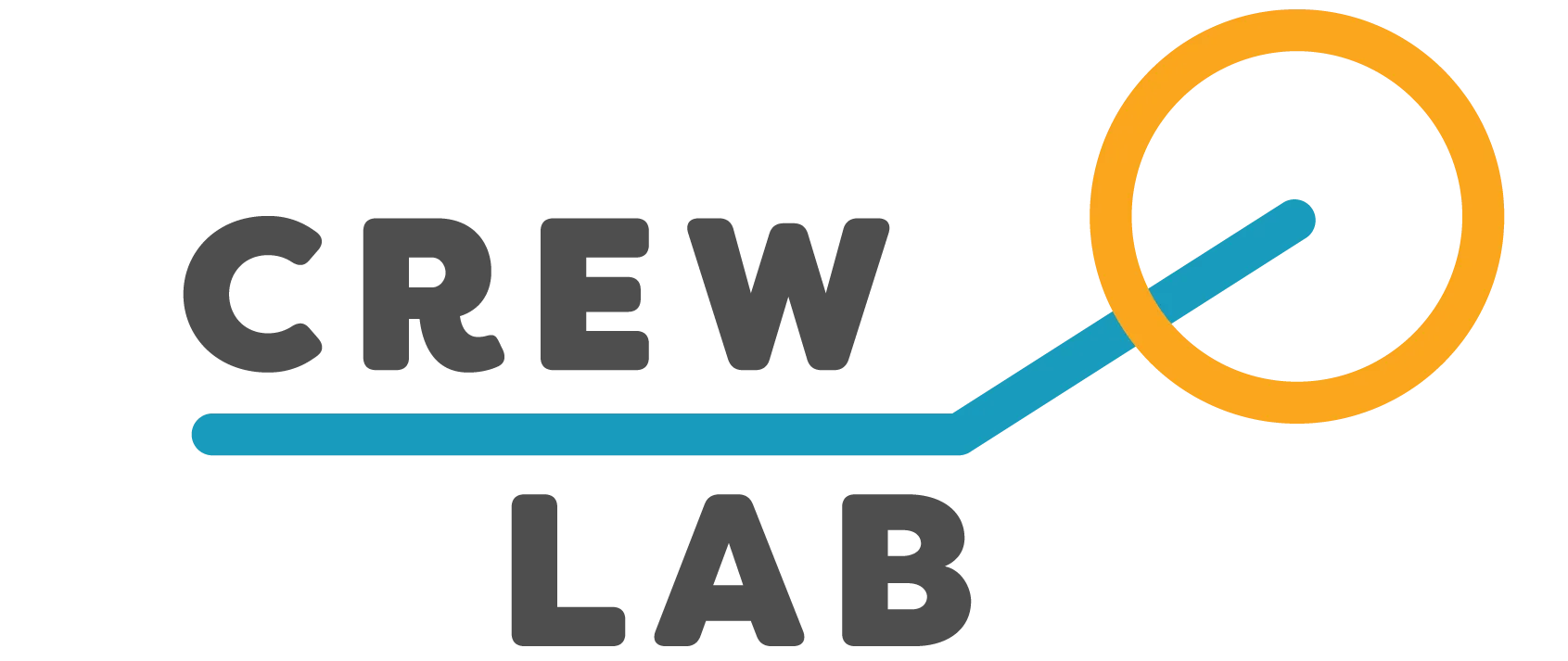The Calendar is designed to help teams stay aligned around a common schedule, including events like practices, competitions, training phases, meetings, and social events
Creating and Editing Events
To create an Event:
- Open CrewLAB on your mobile device or in a web browser
- Tap or click the yellow plus button and select “Event”
- Complete the form that appears with the date, time, and other information
- (Optional) Add a Workout by tapping or clicking the “Add Workout” button and completing the form that appears
To edit an Event, look for the pencil icon. You can edit your own Events at any time, whether an Event is in the past or the future. Coaches and Captains can edit all Events.
RSVPs and Attendance
You can change an RSVP directly in a Calendar Event.
Athletes can only change their own RSVP, but Captains and Coaches can change any Team Member’s RSVP.
View RSVPs by Event on the Calendar, or by Athlete on a Team Member’s Profile.
Coaches can additionally view an Attendance report on the CrewLAB website.
Workouts and Hardware Integrations
If a Workout is added to a Calendar Event:
- The Event will display the assigned Workout details
- A Workout can be manually logged against a specific Calendar Event by navigating to that Event and clicking “Log Workout”
- Hardware integrations that perfectly match the date and the details of a Workout assigned to a Calendar Event will automatically log against that Calendar Event
Frequently Asked Questions
Who can create and edit Calendar Events?
All Team Members can create an Event. Coaches and Captains can edit all Events but Athletes can only edit Events they have created.
Do I have to add a Workout to a Calendar Event?
Calendar Events can be set for any type of gathering or reminder, so adding a Workout is optional. Use the Calendar for team meetings, races or other travel, social events, rest days, or any other relevant event or task.
Who can edit RSVPs?
Athletes can edit their own RSVPs. Coaches and Captains can edit all RSVPs.
Can I view Attendance history for past Events?
You can view Attendance by navigating to a specific Calendar Event or by viewing an individual Athlete’s training from the Roster. Coaches can additionally view an Attendance report on the CrewLAB website.
Can I connect a workout my hardware integration recorded to a specific Event?
Hardware integrations that perfectly match the date and the details of a Workout assigned to a Calendar Event will automatically log against that Calendar Event.