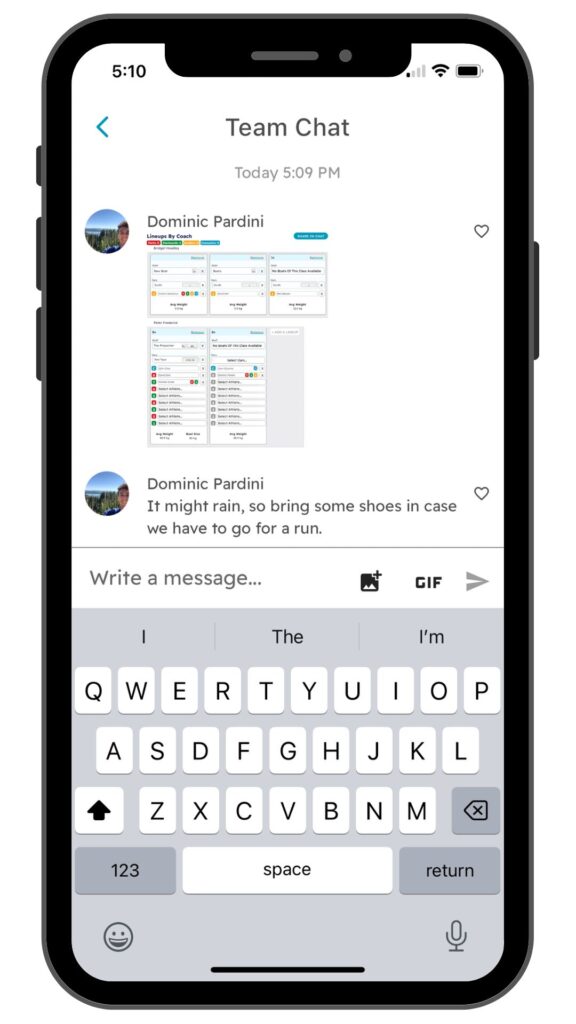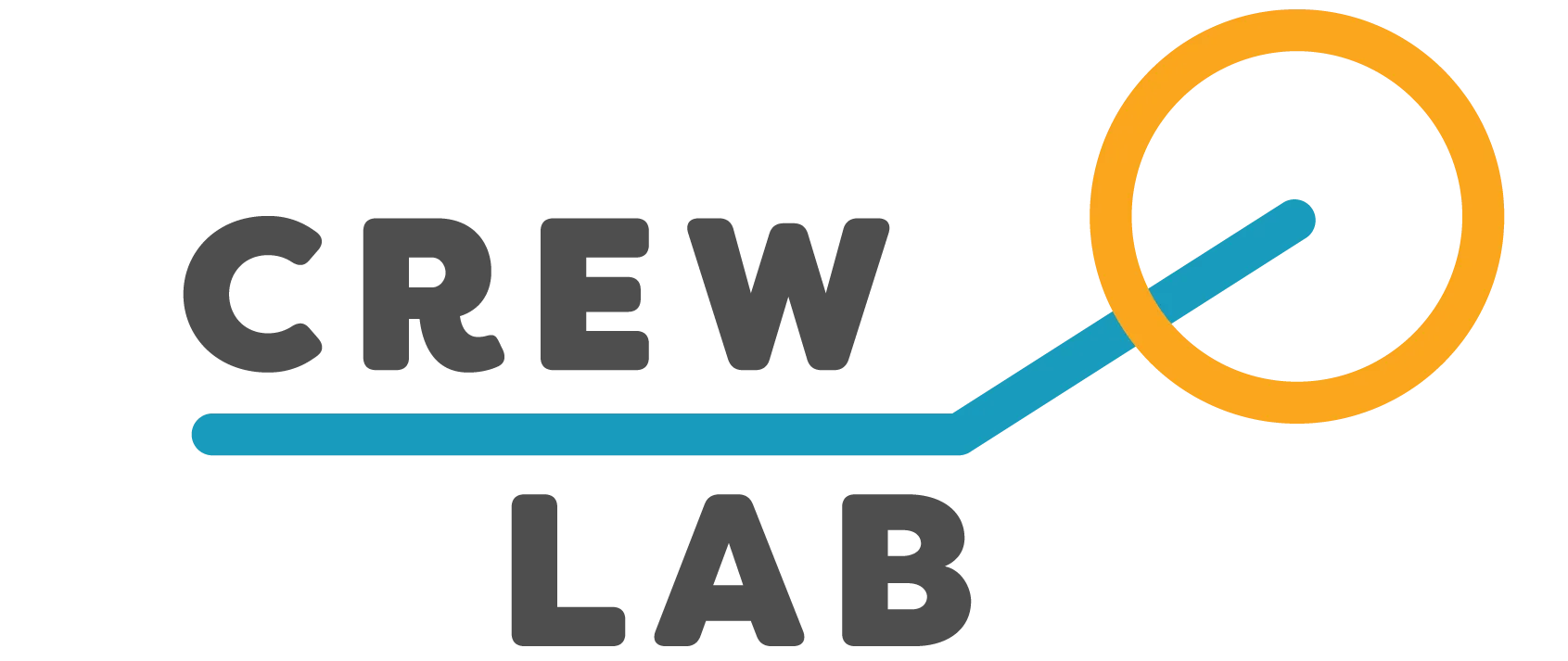CrewLAB connects seamlessly with your training tools so you can capture, sync, and analyze performance without extra work. Whether you’re using a smartwatch, erg, or GPS-enabled device, our integrations help your workouts show up automatically—no manual logging required.
Quick links
More hardware integrations are on the way – keep an eye on our Product Updates to know when they’re released.
Apple Health
You can connect an Apple Watch to automatically upload workouts into CrewLAB. Follow these steps to set up the integration:
- In the CrewLAB mobile app, tap your Profile icon in the upper right corner.
- Tap the cog icon to navigate to the “Settings” menu.
- Tap “Connected Apps“
- Tap “Apple Health“
- Complete the screens that follow to connect CrewLAB and your Apple Health account.
Concept2 Logbook
You can connect your Concept2 logbook to automatically upload workouts into CrewLAB. Follow these steps to set up the integration:
- If you don’t already have a Concept2 Logbook account, create a Concept2 account here.
- In the CrewLAB mobile app, tap your Profile icon in the upper right corner.
- Tap the cog icon to navigate to the “Settings” menu.
- Tap “Connected Apps“
- Tap “Concept2“
- Tap “Connect Concept2“
- Complete the screens that follow to login to your Concept2 Logbook account and finish connecting.
By integrating with the Concept2 Logbook, you can pull all your erg app data—from ErgData, RowHero, ErgZone, and more—directly into CrewLAB in one place. Workouts automatically sync from your preferred app to the Concept2 Logbook, then flow into CrewLAB without any manual transfers.
COROS
You can connect a variety of COROS devices to automatically upload workouts into CrewLAB. Follow these steps to set up the integration:
- If you don’t have a COROS account, download the COROS app on a mobile device to create an account then log into your COROS account.
- In the CrewLAB mobile app, tap your Profile icon in the upper right corner.
- Tap the cog icon to navigate to the “Settings” menu.
- Tap “Connected Apps”
- Tap “COROS”
- Tap “Connect COROS”
- Complete the screens that follow to login to your COROS account and finish connecting.
Garmin Connect
You can connect a variety of Garmin devices to automatically upload workouts into CrewLAB. Follow these steps to set up the integration:
- If you don’t already have a Garmin Connect account, create a Garmin Connect account.
- In the CrewLAB mobile app, tap your Profile icon in the upper right corner.
- Tap the cog icon to navigate to the “Settings” menu.
- Tap “Connected Apps“
- Tap “Garmin Connect“
- Tap “Connect Garmin“
- Complete the screens that follow to login to your Garmin Connect account and finish connecting.
Video Example of Connecting an Integration