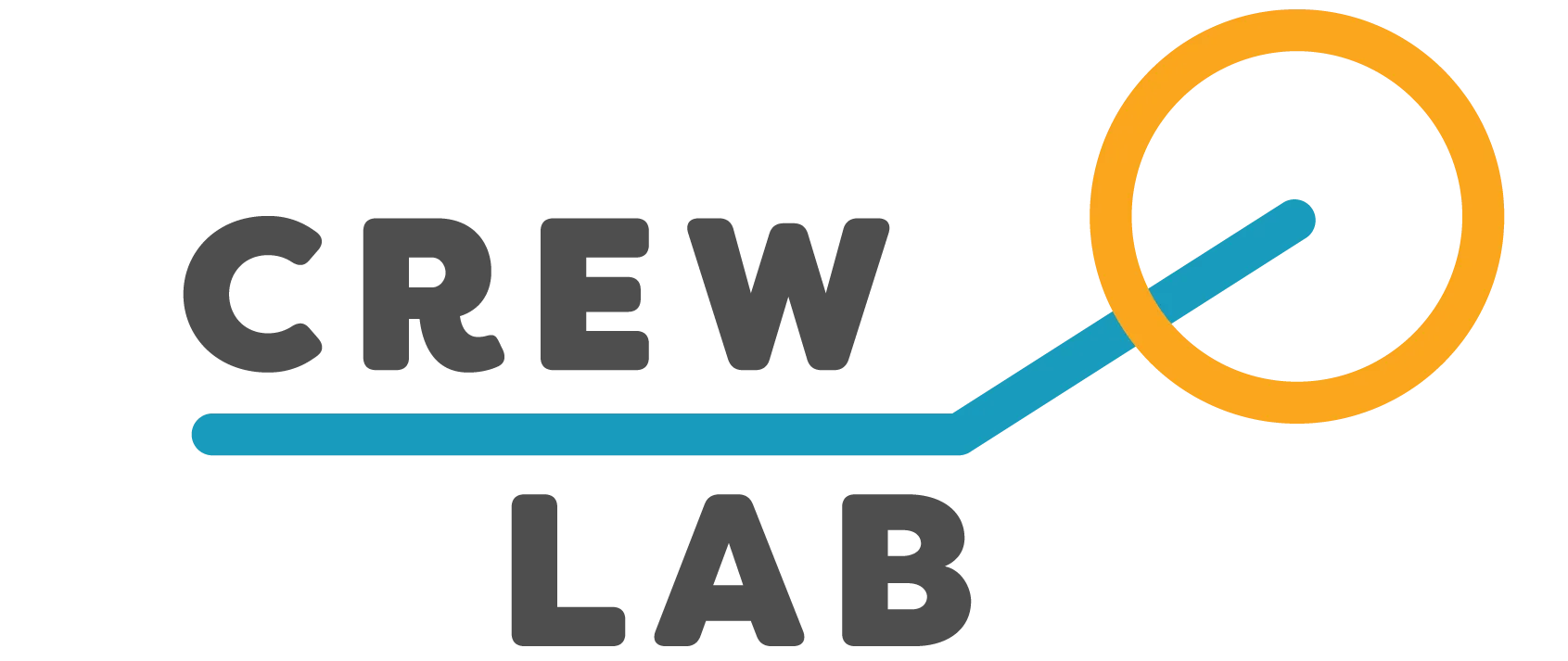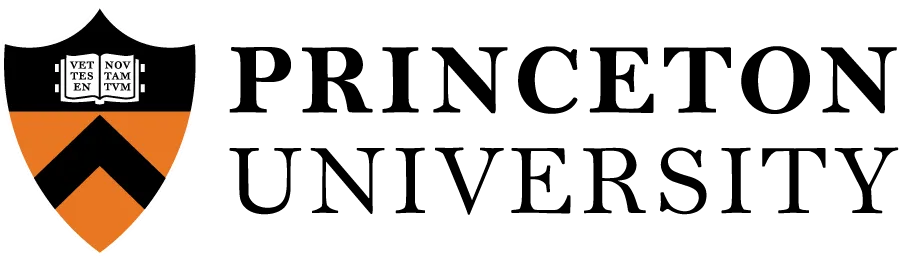Download CrewLAB to get started.
Download CrewLAB to your phone.

Hold your phone camera over the QR code to download CrewLAB on to your phone.
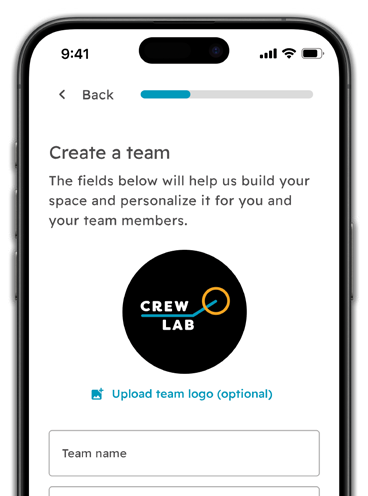
Once downloaded and installed on your device, enter your team name and upload a logo or image to create your Team space.
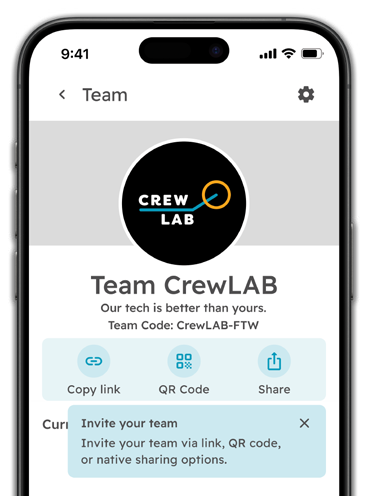
Share the Team Code with your crew (so you have some friends in the app).
To access the Team space, your team mates will need to enter your ‘Team Code’.
The code can be found on the Team page (click on the Team name via your profile page).
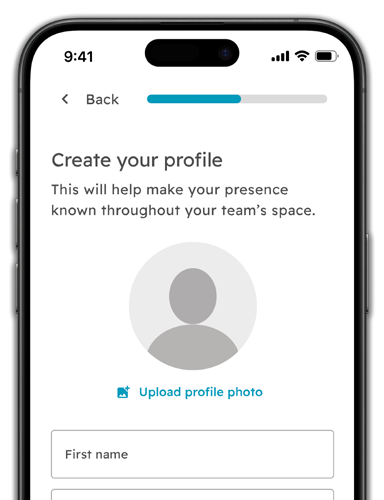
Create your own profile – so your crew know who to thank when you start winning ALL the medals. 🏅🏅🏅
Start creating your profile by adding your name, uploading a photo (or random image) so people know you’re you.
Follow the prompts to add any extra info to your profile – there’s even space for a goal! 🏆
Why coaches choose CrewLAB
Some quick tips to start using CrewLAB.
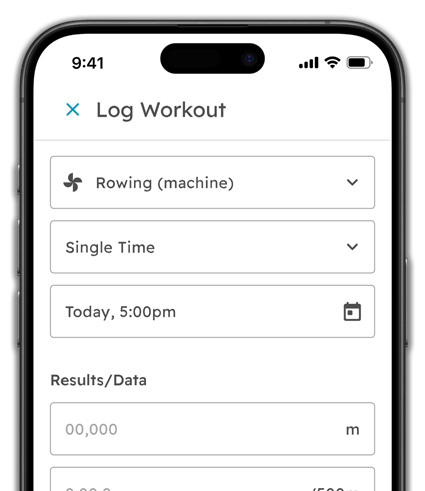
You can manually log a workout by tapping that big yellow plus at the bottom of the app screen.
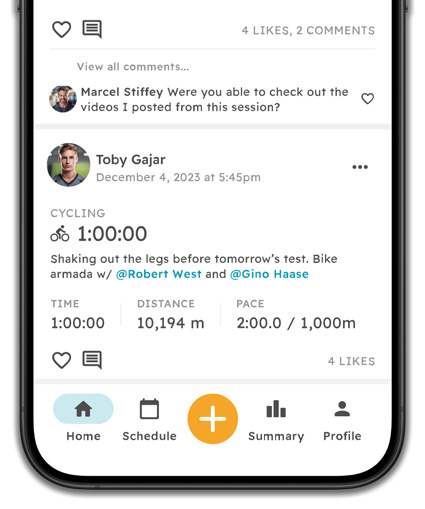
Click on the big yellow plus to share a training video, perhaps one that’s been waiting to see the light of day.


Or, integrate your Garmin watch (and Concept2 erg) to automatically upload workout sessions.
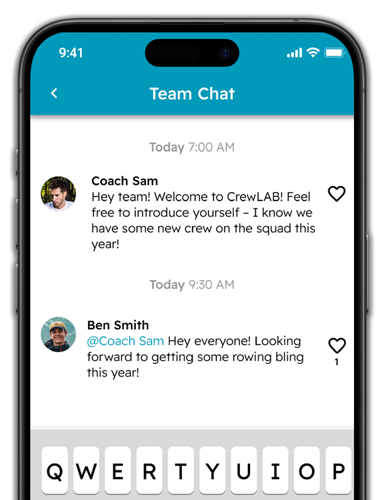
Get the chat rolling. The team chat lives in the bottom right corner the app screen.
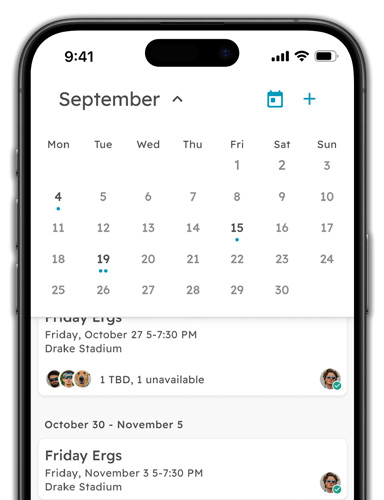
Check out the team schedule. Tap the calendar icon to see the upcoming training schedule.
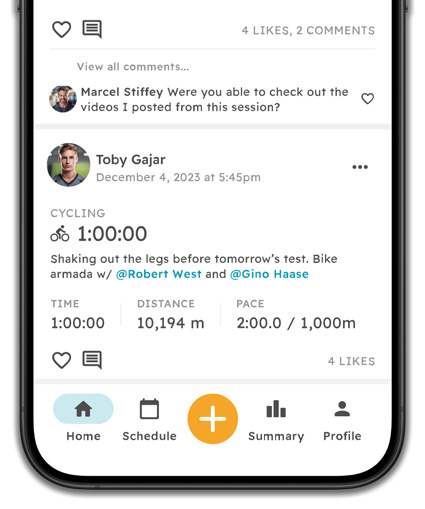
You can also tag the Coach or team mate (using the @ symbol) if you want feedback on your workout.