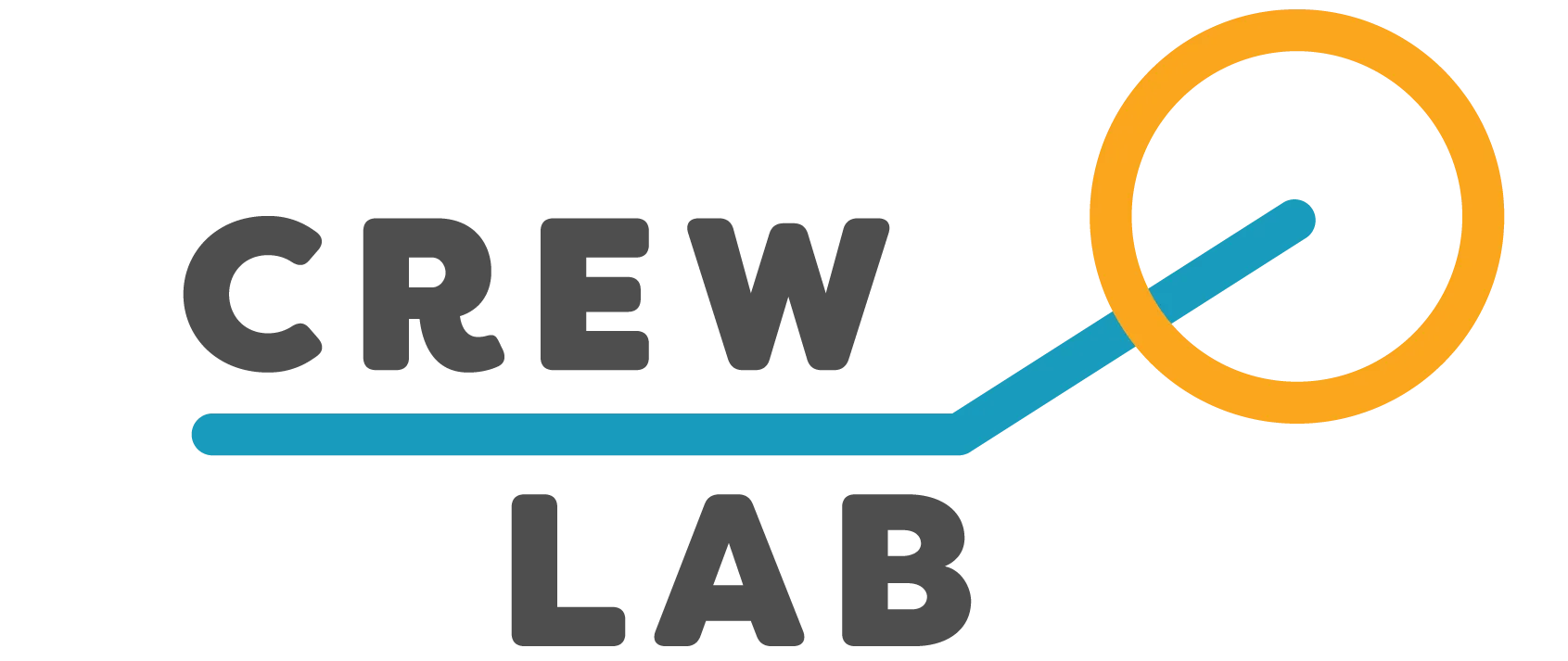Welcome to The Meathead Factory!
I am stoked to welcome you to the team as we embark on an incredible journey towards the 2025 USRowing Indoor National Championships.
I’d like to take a moment to introduce myself – I’ve been involved with rowing for over 20 years, both as an athlete and coach. I started rowing at the University of Buffalo, where I became Team Captain and earned degrees in Biochemistry. After college, I continued to row competitively, winning medals at the US National Championships and other major races.
In 2018, at age 43, I was diagnosed with Parkinson’s Disease, which led me to transition to paralympic rowing. I represented the US at the 2019 World Rowing Championships, finishing 6th in the PR3 Men’s Pair event, and was an alternate for the Tokyo 2021 Paralympic Rowing Team. In 2023, I competed at the World Rowing Championships in Racice, Czech Republic, finishing 5th in the PR3 mixed gender double sculls event, and I rowed in the 2024 Paris Paralympics, where we finished 7th in the same event.
When I’m not training, I enjoy coffee, watching movies, and riding scooters around Portland, Oregon with my wife and our 5-year-old Chocolate Labrador, Lona.
Together, we will push boundaries, set goals, and strive for excellence. Get ready to unlock your full potential and make your mark in the world of rowing!
Coach Todd

Next steps – let’s get your phone set up.

Hold your phone camera over the QR code (above) to download the CrewLAB app.
Or open your preferred app store and search for ‘CrewLAB’.
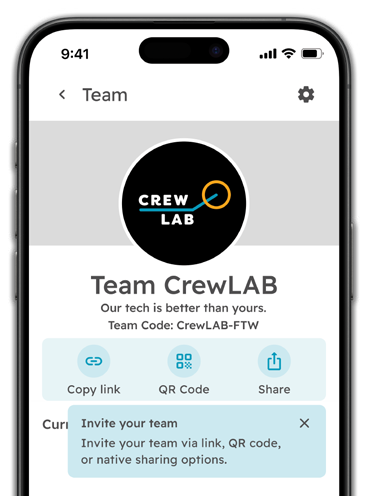
Once downloaded and installed on your device, you’ll need to join our team – our Team Code is: rnu-ahu-lox.
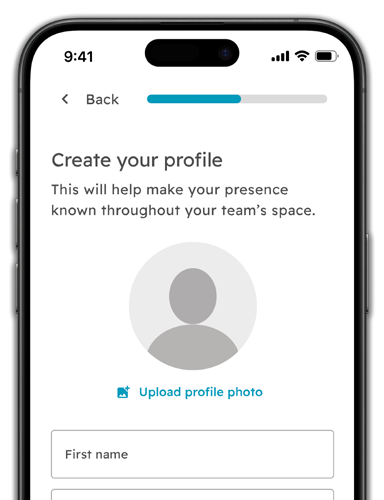
Add details to your profile – start by adding your name, uploading a photo (or random image). Follow the prompts to add any extra info to your profile – there’s even space for a goal! 🏆
Learn how to get the most out of CrewLAB.
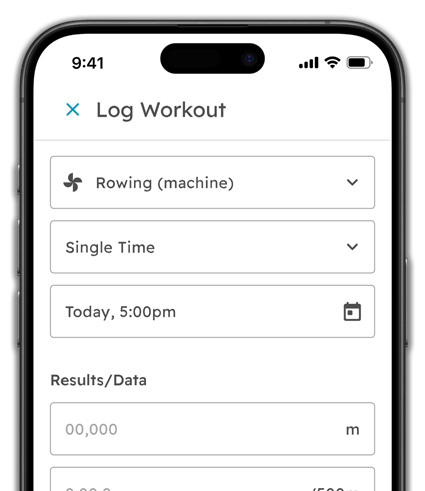
You can manually log a workout by tapping that big yellow plus at the bottom of the app screen.
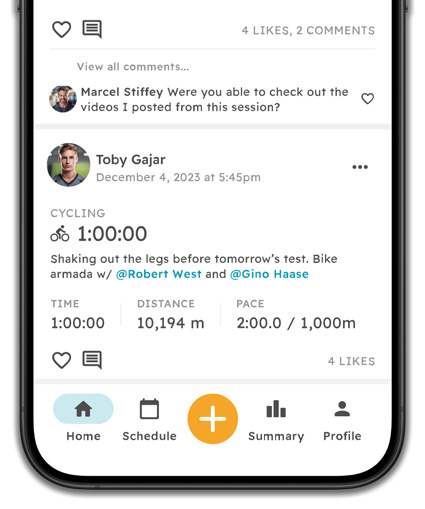
Click on the big yellow plus to share a training video, perhaps one that’s been waiting to see the light of day.

Or, integrate your Garmin watch (and Concept2 erg) to automatically upload workout sessions.
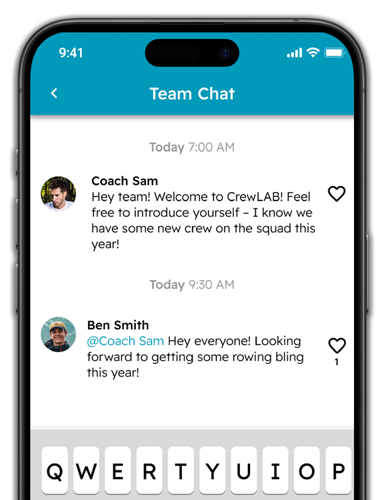
Get the chat rolling. The team chat lives in the bottom right corner the app screen.
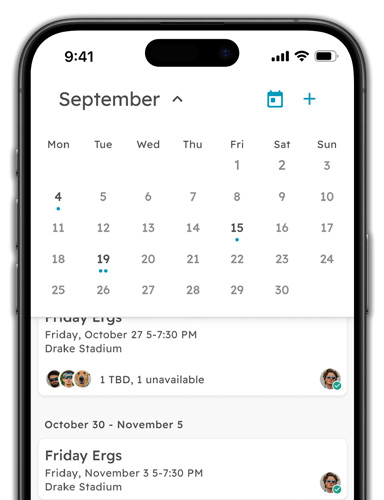
Check out the team schedule. Tap the calendar icon to see the upcoming training schedule.
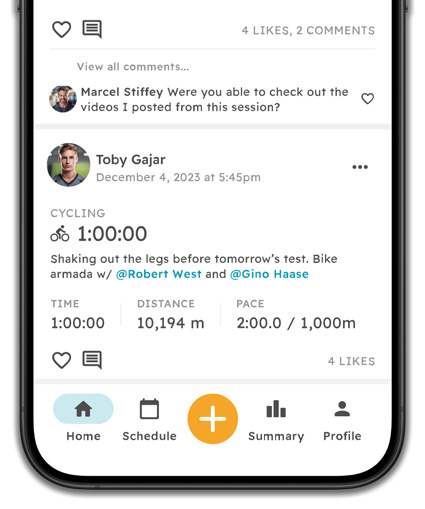
You can also tag the Coach or team mate (using the @ symbol) if you want feedback on your workout.
Need support with setting up?
New to CrewLAB? Start here.
We get it, learning a new app can be frustrating. So, we’ve created a bunch of videos tutorials to help you along the way. Visit our resources page to learn more.
Do you have any discounts?
We have an offer for the first 100 people that sign up get their first month for free, otherwise it’s US$99 per month.
How do I connect my Garmin watch or Concept 2 Erg?
Within the CrewLAB app, click on the profile icon within the menu > then the cog icon. In the Settings menu select ‘Connected apps’ then follow the prompts to either connect your Garmin Connect account or Concept 2 account.
I need some extra support setting up the app.
Oh no, we’re sorry you’re still having some issues setting up. You can reach out directly via email (info@crewlab.io) and one of our team will get back to you.