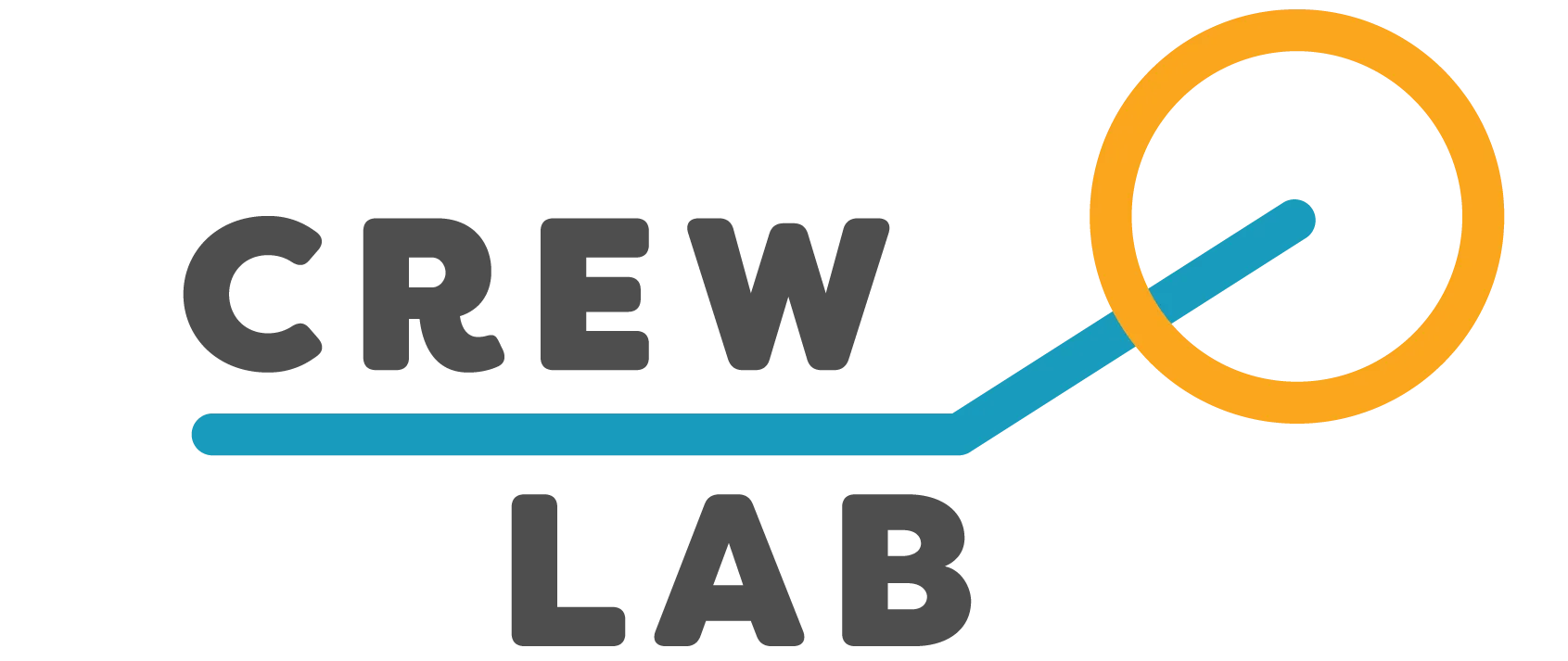Need to Convert Splits, Watts, or Pace?
Use our free Erg Calculator to instantly convert rowing metrics like split time, distance, and watts.
Perfect for Concept2 users looking to dial in their training zones or analyze performance.
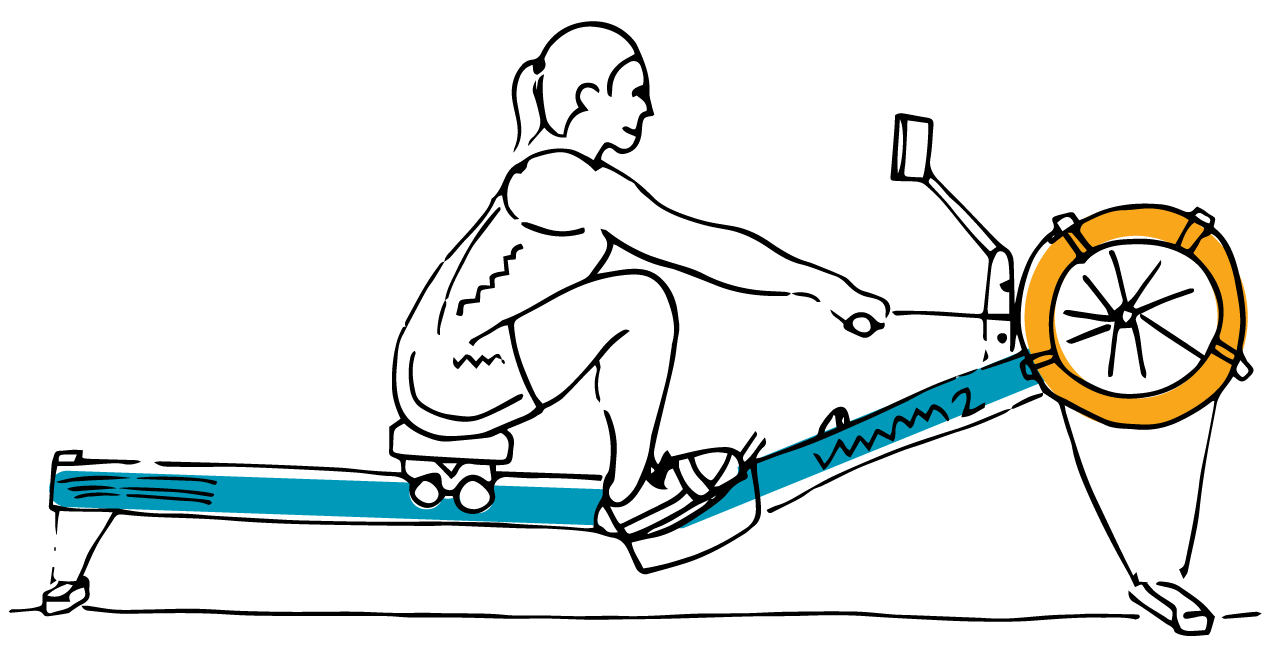
How the Concept2 Integration Works
Connecting your Concept2 Logbook to CrewLAB is simple — and once it’s done, syncing is automatic. Every erg session completed on a PM5-equipped Concept2 machine instantly sends your split time, pace, watts, stroke rate, distance, and heart rate into your CrewLAB training calendar.
No more manual entry or lost data.
This seamless Concept2 integration gives athletes and coaches a full view of each session, enabling smarter training and long-term performance tracking. Compare splits week to week, review power output trends, and adjust training plans accordingly.
For coaches, athlete data shows up automatically — no follow-ups or uploads required. All workouts feed into your team’s accountability tools, helping you coach more efficiently and keep everyone aligned.
FAQ’s
Q: What do I need to connect my Concept2 to CrewLAB?
A: You’ll need a Concept2 rower, SkiErg, or BikeErg with a PM5 monitor and a free Concept2 Logbook account. Once you link your account in CrewLAB, your erg workouts will automatically sync.
Q: What data is synced from Concept2 to CrewLAB?
A: CrewLAB pulls key performance metrics including pace, 500m split, watts, time, distance, stroke rate, and heart rate (if available). Your data appears in your CrewLAB calendar and is attached to specific training sessions.
Q: Do I need to connect every time I train?
A: Nope — once your accounts are linked, workouts sync automatically. As long as your Concept2 Logbook is connected, new sessions will appear in CrewLAB without any extra steps.